I’ve been asked several times, how to search and download patches and updates for the WCI portal. The support for WCI is very healthy and gives a lot of optimizations/updates you can install. Using the new Metalink interface is very easy to do, let’s start:
- First thing you have to do, login into the Metalink (Oracle Support) portal using your customer account.
- Inside the Metalink portal click on the Patches & Updates
- On the right side you do have now a several options to search for :
- Because we want to search for specific product, click on the link Product or Family (Advanced Search). The application will change the searchable options with the following screen:
- In field Product type the name of the product, for example “Interactions”. You will get a list with suggestions, from which you can select the product you want. From the Release drop-down, select the version for which you look for updates. Next you can select the platform you run your portal application, like shown on the screen bellow:
- Click now on search and you will get a screen with all available updates.


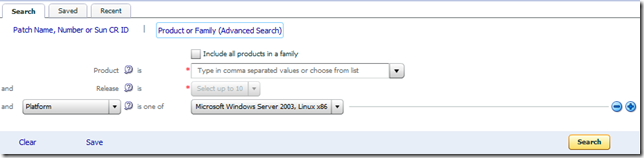
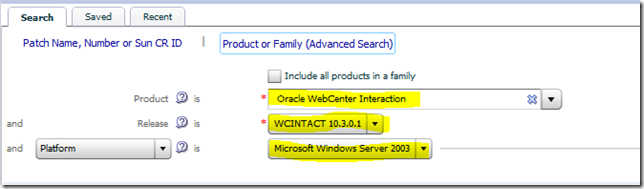
No comments:
Post a Comment