Let’s say you install new WCI environment or you just want to migrate all WCI users to a central LDAP Server system. Because the WCI has a integrate LDAP Service this issue is not a problem. First you have to login inside the WCI LDAP Service using some of the free LDAP browser software like Apache Directory Studio or Softerra LDAP Browser. You can do this following my old blog article here.
Now the more interesting part. How to export the user properties. By default only a few user basic properties are configured to exported or accessed via WCI LDAP.
To put more properties to be exported you have to do the following:
- Go to the WCI administration portal and from the drop-down Select Utility click on User Profile Manager
- Now the user profile manager is open. Click on the left side on User Information – Property Map
- You will see all properties assigned to the user property map. Click on Add and you will see all properties assigned to WCI User Object via the Global Object Property Map.
- Select the properties you want to expose to WCI LDAP and click OK. In the User Property Map you will see now the newly selected properties. IMPORTANT: You will be able to select only properties which are assigned to the User Portal Object via Global Property Map.
- Click on Finish on the top right side to save the changes. Now if you refresh the attributes inside your LDAP Browser you will be able to see the new exposed properties.
cheers
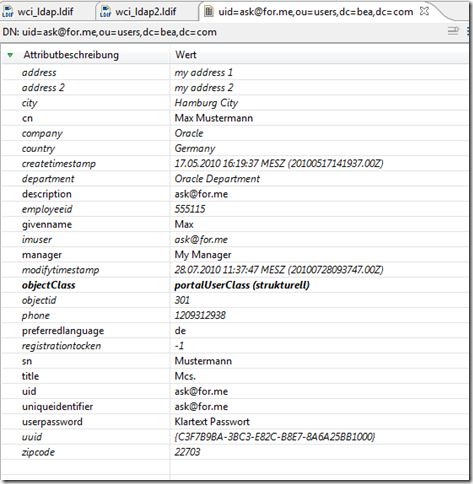
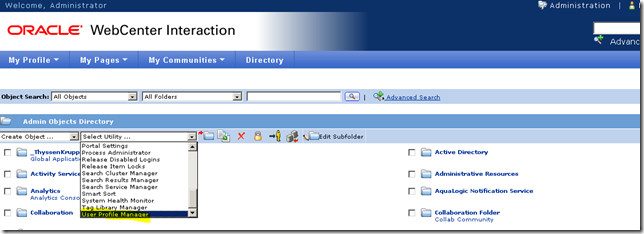
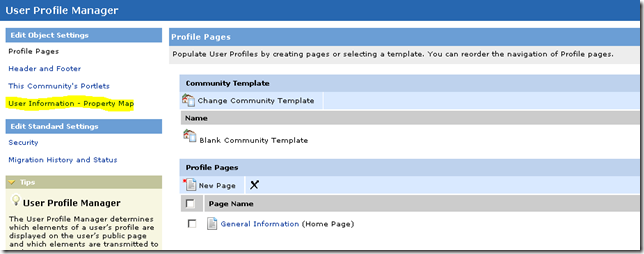
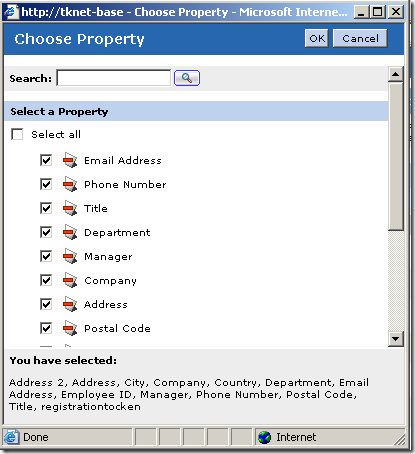
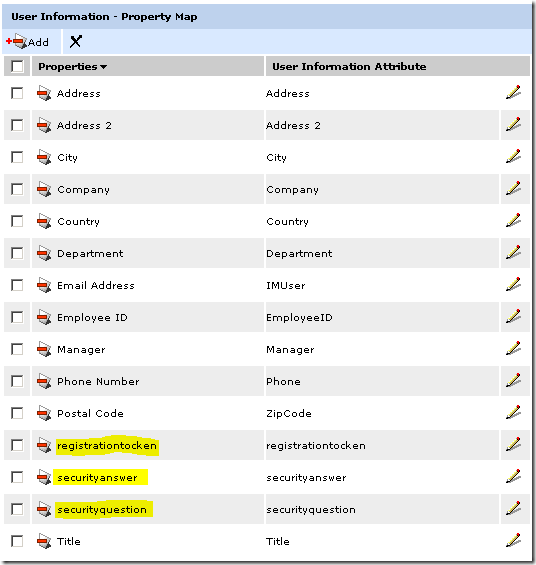
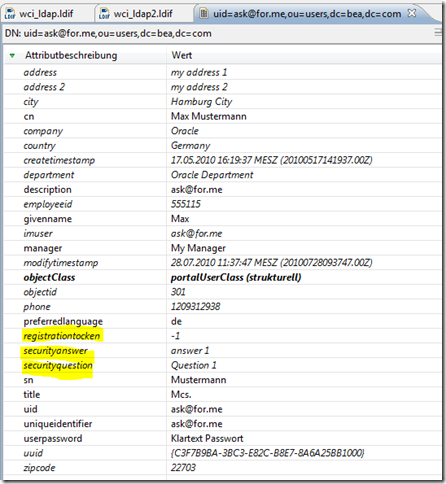
No comments:
Post a Comment