The work around of this is the following:
1. Create a project which will be the Web Service implementation as usual in Eclipse.
2. In Eclipse Window->Preferences->Web Services->Axis2 Preferences select the runtime location with the latest version:

3. Now create the web service as usual via the Eclipse Wizard:

4.Click next and inside the next window don’t forget to select Axis2 as Web service runtime as shown bellow.

5.Now confirm the configuration. On the last screen, the plug-in wants to start the Tomcat or the application server you use and deploys the project automatically. Now when you start the project, you will get one of the error mention above. So what to do next:
1. First open you web.xml file and replace
org.apache.axis2.transport.http.AxisAdminServlet
with
org.apache.axis2.webapp.AxisAdminServlet
2. Next step you have to copy manually the libraries provided by Axis2 inside your project WEB-INF/lib folder like shown bellow:
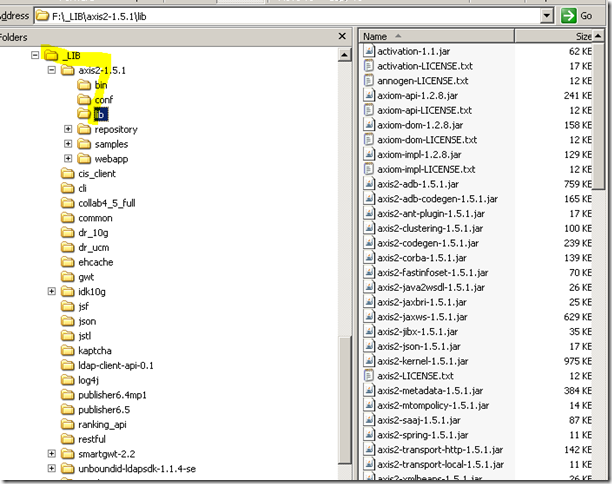
goes to you your project –>

In theory you don’t really need to copy all libraries but it takes time to figure the minimum of JAR’s you have to copy, so this is much more easier.
cheers
No comments:
Post a Comment